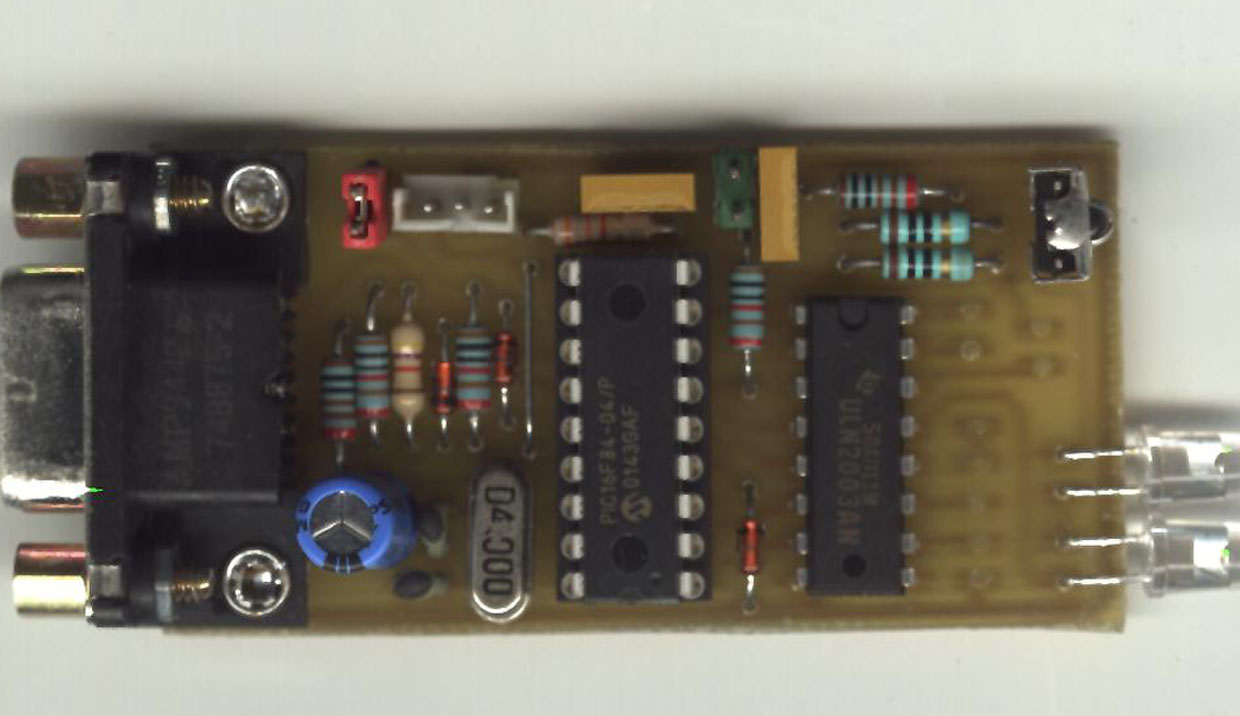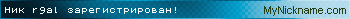Complete Guide to UIRT2
PC Infrared controller
Control your PC and other IR enabled devices via IR remote control
Introduction
The information presented here provides the reader with sufficient knowledge to understand what the UIRT2 does, how it is designed, what components are used, how to assemble and test the completed unit, and how to troubleshoot basic problems.
The UIRT2 is a small hardware device that enables infrared control in a PC by receiving and sending IR commands. When UIRT2 is used with Girder, a freeware software program, many PC events are centrally managed including UIRT2's IR events. Using Girder and UIRT2 together allows the PC to be controlled via IR commands from any remote control device. Other IR enabled devices such as a VCR, TV, or stereo receiver can be controlled by UIRT2 via IR emitters that send IR commands to these devices.
UIRT2 is available in two versions: internal and external. The internal version is designed to fit in an open card slot in the PC and receives and sends IR commands via externally connected IR receiver and emitters. The external version is designed as an integrated unit containing the circuits and the IR emitters and receiver sensor. Both versions are connected to the PC with a standard serial cable.
Finding and gathering all the necessary parts and making the custom PCB can be fun for the hobbyist but does take a fair bit of time and effort. The information that follows is targeted to those who would rather start with Luc's kit with all necessary parts or purchase a fully assembled and tested UIRT2.
UIRT2 is the work of Luc Degrande. Click here to go to his website or here to email Luc. Many, many thanks to Luc for his time and energy designing the circuit board, coordinating the changes to supporting software, getting the PCBs built, offering part kits and assembled units, super support for UIRT2 on the Girder forum, etc., etc. etc. Also a big thanks to Jon Rhees for the PIC firmware, Danijel Pticar for the ICSP program, and Anders for the UIRT2 test program.
UIRT2A - External Version |
UIRT2B- Internal Version |
|
| Key Features | Key Features | |
|
|
|
| Product Details | Product Details | |
| PCB and Component Layout | PCB and Component Layout | |
| PCB Schematic | PCB Schematic | |
| Parts List | Parts List | |
| PCB Assembly Instructions | PCB Assembly Instructions | |
| Programming the PIC | Programming the PIC | |
| External Connections Assembly | External Connections Assembly | |
| Install and Test Assembled Board | Install and Test Assembled Board | |
| Install, Configure, and Test Girder and UIRT Plugin | Install, Configure, and Test Girder and UIRT Plugin |
FAQ
Common questions, issues, concerns, tips, etc are collected and grouped into four categories:
Downloads
PIC 10MHz firmware v1.8 PIC 4MHz firmware v1.8 by Jon Rhees
ICSP software by Danijel Pticar
Girder, authored by Ron Bessems is the recommended control program to integrate with UIRT2.
Girder plug-in written by Jon Rhees is required for Girder to communicate with UIRT2.
UIRT2 test program written by Anders that ensures the UIRT2 is operating correctly.
Archive
PIC 10MHz firmware v1.7 PIC 4MHz firmware v1.7
Support
The primary UIRT2 support forum is hosted on the Girder Community Forums. Luc and other experienced users frequently respond to posts.
Ordering Parts Kit, PCB, and Assembled Units
Kits are available to minimize trouble finding and collecting all the correct parts and jump starts the building and testing required to complete a working UIRT2.
PCB for the UIRT2 can be purchased separately for those who have or plan to acquire the necessary parts to build the kit.
Assembled units are also available for those lacking the time, interest, or skill.
Parts kits, PCB, and assembled units will be distributed from Europe. For more information, press here.
Update Log |
|
| 01-08-02 | updated FAQ, parts details, and external connection info |
| 22-07-02 | Web site published |
| 23-08-02 | Added UIRT2A sections |
| 16-01-05 | Updated links to software and upgraded to version 1.8 |
| 21-01-05 | General update of instructions |
Legal Notice
Everything mentioned on this site is freeware and is authorized exclusively for personal use. All the development has been done by volunteers and must remain free, for more information contact the respective designers. Please report infractions.
Copyright 2005, Don Fukushima
Copyright © R9AL 2005 Âñå ïðàâà çàùèùåíû